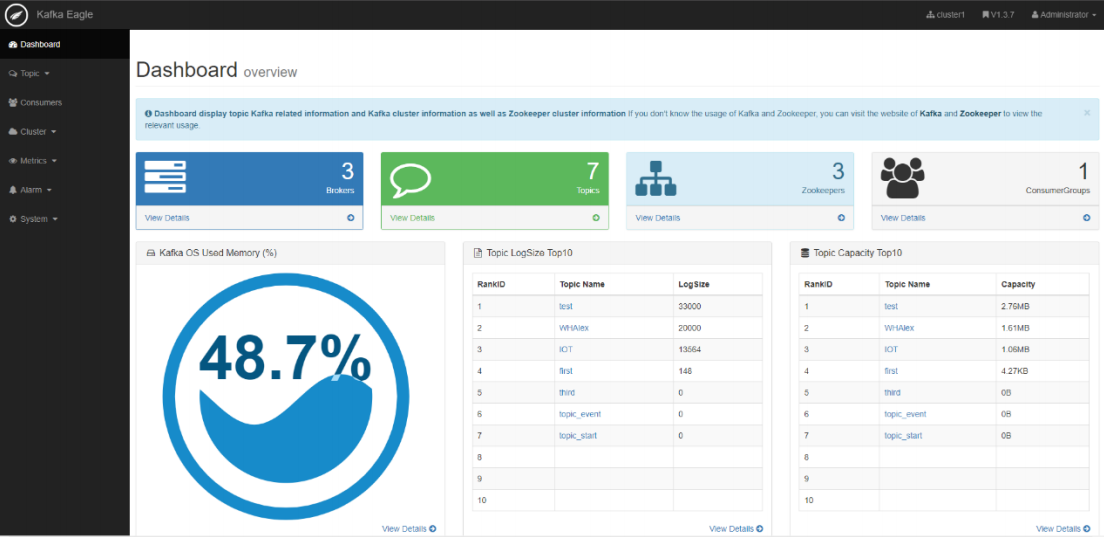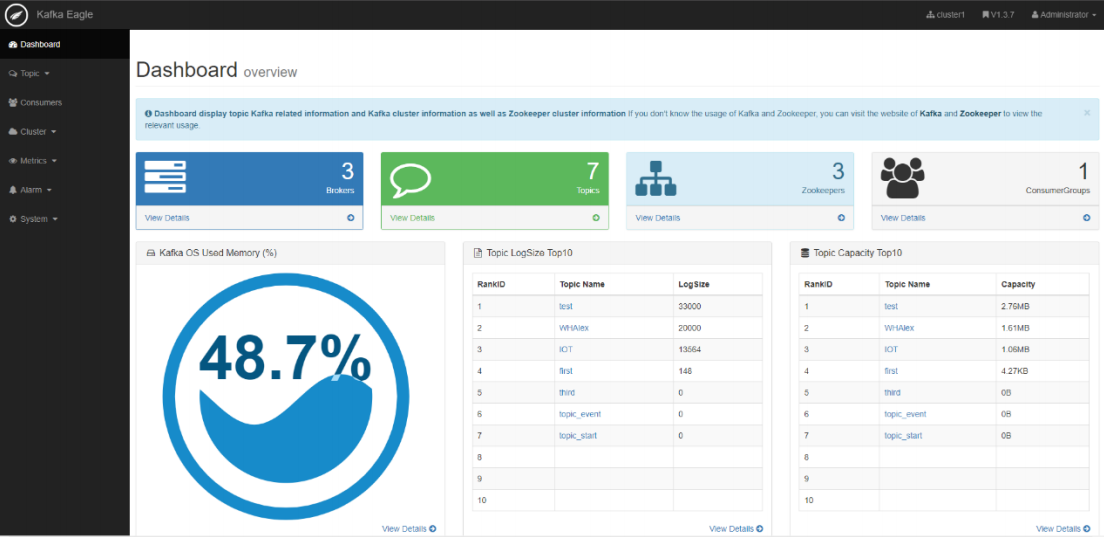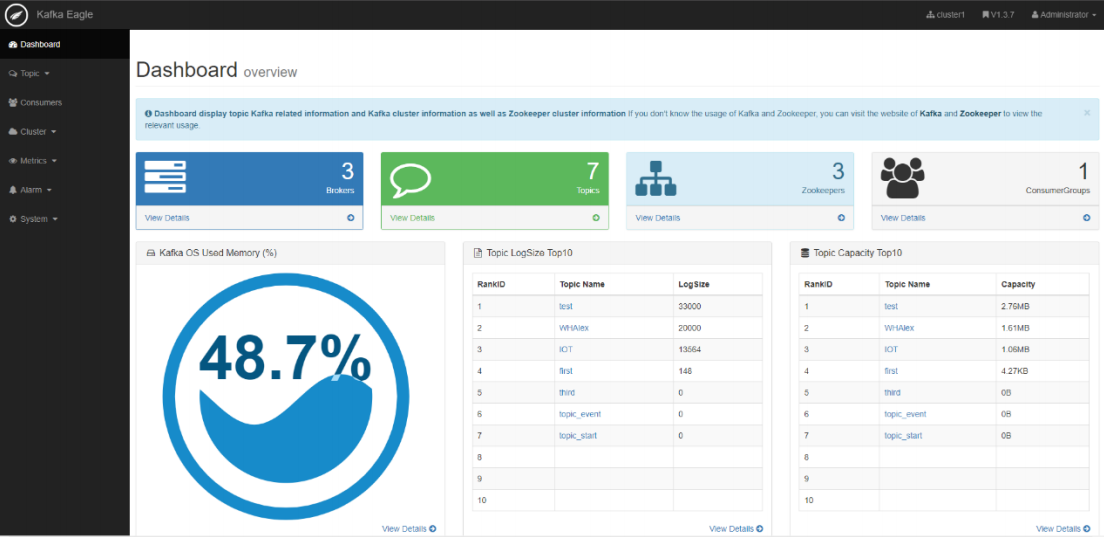Kafka监控
eagle下载地址
1
2
3
4
5
6
7
8
9
10
11
12
13
14
15
16
|
[root@localhost bin]
if [ "x$KAFKA_HEAP_OPTS" = "x" ]; then
export KAFKA_HEAP_OPTS="-Xmx1G -Xms1G"
fi
if [ "x$KAFKA_HEAP_OPTS" = "x" ]; then
export KAFKA_HEAP_OPTS="-server -Xms1G -Xmx1G -XX:PermSize=128m
-XX:+UseG1GC -XX:MaxGCPauseMillis=200 -XX:ParallelGCThreads=8 -
XX:ConcGCThreads=5 -XX:InitiatingHeapOccupancyPercent=70"
export JMX_PORT="9999"
fi
|
1
2
3
4
5
6
7
8
9
10
11
12
13
14
15
16
|
[root@localhost software]$ tar -zxvf kafka-eagle-bin-1.3.7.tar.gz
[root@localhost kafka-eagle-bin-1.3.7]$ tar -zxvf kafka-eagle-web-1.3.7-bin.tar.gz -C /opt/module/
[root@localhost module]$ mv kafka-eagle-web-1.3.7/ eagle
[root@localhost eagle]$ cd bin/
[root@localhost bin]$ chmod 777 ke.sh
[root@localhost conf]$ vi system-config.properties
|
1
2
3
4
5
6
7
8
9
10
11
12
13
14
15
16
17
18
19
20
21
22
23
24
25
26
27
28
|
kafka.eagle.zk.cluster.alias=cluster1
cluster1.zk.list=192.168.163.129:2181,192.168.163.130:2181,192.168.163.131:2181
kafka.eagle.webui.port=8048
cluster1.kafka.eagle.offset.storage=kafka
kafka.eagle.metrics.charts=true
kafka.eagle.sql.fix.error=false
kafka.eagle.driver=com.mysql.jdbc.Driver
kafka.eagle.url=jdbc:mysql://192.168.163.128:3306/ke?useUnicode=true&ch
aracterEncoding=UTF-8&zeroDateTimeBehavior=convertToNull
kafka.eagle.username=root
kafka.eagle.password=123456
|
1
2
3
4
5
|
export KE_HOME=/opt/module/eagle
export PATH=$PATH:$KE_HOME/bin
|
1
2
3
4
5
6
7
8
9
10
11
12
13
14
15
16
|
[root@localhost eagle]$ bin/ke.sh start
... ...
... ...
*****************************************************************
**
* Kafka Eagle Service has started success.
* Welcome, Now you can visit 'http://192.168.9.102:8048/ke'
* Account:admin ,Password:123456
*****************************************************************
**
* <Usage> ke.sh [start|status|stop|restart|stats] </Usage>
* <Usage> https://www.kafka-eagle.org/ </Usage>
*****************************************************************
**
|
登录页面查看监控数据:http://localhost:8048/ke