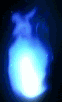Spring Cloud Config
基本使用
服务端
1
2
3
4
5
6
7
8
9
| <dependency>
<groupId>org.springframework.cloud</groupId>
<artifactId>spring-cloud-config-server</artifactId>
</dependency>
<dependency>
<groupId>org.springframework.cloud</groupId>
<artifactId>spring-cloud-starter-netflix-eureka-client</artifactId>
</dependency>
|
1
2
3
4
5
6
7
| spring.application.name=config-center
spring.cloud.config.server.git.uri=https://github.com/midkuro/config-center.git
spring.cloud.config.label=master
eureka.client.service-url.defaultZone=http://euk1.com:7002/eureka/
|
1
2
3
4
5
6
7
8
| @EnableConfigServer
@SpringBootApplication
public class AConfigApplication {
public static void main(String[] args) {
SpringApplication.run(AConfigApplication.class, args);
}
}
|
往git远程仓库上传一个文件config-client-dev.properties
然后可以通过发送请求查看内容
1
| http://localhost:70/master/config-client-dev.properties
|
1
2
3
4
5
6
7
8
9
10
11
12
| 配置文件的匹配规则:
获取配置规则:根据前缀匹配
/{name}-{profiles}.properties
/{name}-{profiles}.yml
/{name}-{profiles}.json
/{label}/{name}-{profiles}.yml
name 服务名称
profile 环境名称,开发、测试、生产:dev qa prd
lable 仓库分支、默认master分支
匹配原则:从前缀开始。
|
客户端
1
2
3
4
| <dependency>
<groupId>org.springframework.cloud</groupId>
<artifactId>spring-cloud-config-client</artifactId>
</dependency>
|
【application.properties】必须改名成【bootstrap.properties】,客户端启动时就可以去拉取配置,
1
2
3
4
5
6
7
8
9
10
11
| spring.application.name=config-client
spring.cloud.config.uri=http://localhost:9999/
spring.cloud.config.profile=dev
spring.cloud.config.label=master
|
配置刷新
手动刷新
1
2
3
4
5
|
<dependency>
<groupId>org.springframework.boot</groupId>
<artifactId>spring-boot-starter-actuator</artifactId>
</dependency>
|
1
2
3
| management.endpoints.jmx.exposure.include=*
management.endpoints.web.exposure.include=*
management.endpoint.health.show-details=always
|
添加actuator依赖并暴露refresh接口,然后在@Value需要刷新的类中增加@RefreshScope注解,最后config-client客户端发送POST请求
1
| http://localhost:91/actuator/refresh
|
这种刷新方式只能刷新一个服务。
自动刷新
1
2
3
4
| <dependency>
<groupId>org.springframework.cloud</groupId>
<artifactId>spring-cloud-starter-bus-amqp</artifactId>
</dependency>
|
引入依赖,安装RabbitMQ,然后在需要自动刷新的项目(config-client)中添加MQ的相关配置。
1
2
3
4
| spring.rabbitmq.host=localhost
spring.rabbitmq.port=5672
spring.rabbitmq.username=guest
spring.rabbitmq.password=guest
|
然后修改git上的配置文件后,触发请求通知服务刷新配置,本地服务刷新的时候会通知给其他服务也去刷新服务。
1
| http://localhost:91/actuator/bus-refresh
|