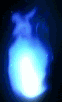SpringBoot 数据访问
简介
对于数据访问层,无论是SQL还是NOSQL,Spring Boot默认采用整合Spring Data的方式进行统一处理,添加大量自动配置,屏蔽了很多设置。引入各种xxxTemplate,xxxRepository来简化我们对数据访问层的操作。对我们来说只需要进行简单的设置即可。
JDBC
1
2
3
4
5
6
7
8
9
10
|
<dependency>
<groupId>org.springframework.boot</groupId>
<artifactId>spring‐boot‐starter‐jdbc</artifactId>
</dependency>
<dependency>
<groupId>mysql</groupId>
<artifactId>mysql‐connector‐java</artifactId>
<scope>runtime</scope>
</dependency>
|
1
2
3
4
5
6
7
|
spring:
datasource:
username: root
password: 123456
url: jdbc:mysql://localhost:3306/jdbc
driver‐class‐name: com.mysql.jdbc.Driver
|
1
2
3
4
5
6
7
8
9
10
11
12
13
14
15
16
| @RunWith(SpringRunner.class)
@SpringBootTest
public class SpringBoot06DataJdbcApplicationTests {
@Autowired
DataSource dataSource;
@Test
public void contextLoads() throws SQLException {
System.out.println(dataSource.getClass());
Connection connection = dataSource.getConnection();
System.out.println(connection);
connection.close();
}
}
|
在默认的情况下,使用org.apache.tomcat.jdbc.pool.DataSource作为数据源,数据源的所有配置都在DataSourceProperties中能找到。
自动配置原理:
org.springframework.boot.autoconfifigure.jdbc:
1、参考DataSourceConfifiguration,根据配置创建数据源,默认使用Tomcat连接池;可以使用 spring.datasource.type指定自定义的数据源类型;
2、SpringBoot默认可以支持;
1
| org.apache.tomcat.jdbc.pool.DataSource、HikariDataSource、BasicDataSource
|
3、自定义数据源类型
1
2
3
4
5
6
7
8
9
10
|
@ConditionalOnMissingBean(DataSource.class) @ConditionalOnProperty(name = "spring.datasource.type")
static class Generic {
@Bean
public DataSource dataSource(DataSourceProperties properties) {
return properties.initializeDataSourceBuilder().build();
}
}
|
4、DataSourceInitializer:implement ApplicationListener
作用:
runSchemaScripts(); 运行建表语句; runDataScripts(); 运行插入数据的sql语句;
默认只需要将文件命名为:
1
2
3
4
5
6
| chema‐*.sql、data‐*.sql
默认规则:schema.sql,schema‐all.sql;
可以使用
schema:
‐ classpath:department.sql
指定位置
|
5、操作数据库:自动配置了JdbcTemplate操作数据库
1
2
3
4
5
6
7
8
9
10
11
12
13
14
15
16
17
18
19
20
21
22
23
24
25
26
27
28
29
30
31
32
33
34
35
36
37
38
39
40
41
42
43
44
45
46
47
48
49
50
| package org.springframework.boot.autoconfigure.jdbc;
@Configuration
@ConditionalOnClass({ DataSource.class, JdbcTemplate.class })
@ConditionalOnSingleCandidate(DataSource.class)
@AutoConfigureAfter(DataSourceAutoConfiguration.class)
@EnableConfigurationProperties(JdbcProperties.class)
public class JdbcTemplateAutoConfiguration {
@Configuration
static class JdbcTemplateConfiguration {
private final DataSource dataSource;
private final JdbcProperties properties;
JdbcTemplateConfiguration(DataSource dataSource, JdbcProperties properties) {
this.dataSource = dataSource;
this.properties = properties;
}
@Bean
@Primary
@ConditionalOnMissingBean(JdbcOperations.class)
public JdbcTemplate jdbcTemplate() {
JdbcTemplate jdbcTemplate = new JdbcTemplate(this.dataSource);
JdbcProperties.Template template = this.properties.getTemplate();
jdbcTemplate.setFetchSize(template.getFetchSize());
jdbcTemplate.setMaxRows(template.getMaxRows());
if (template.getQueryTimeout() != null) {
jdbcTemplate
.setQueryTimeout((int) template.getQueryTimeout().getSeconds());
}
return jdbcTemplate;
}
}
@Configuration
@Import(JdbcTemplateConfiguration.class)
static class NamedParameterJdbcTemplateConfiguration {
@Bean
@Primary
@ConditionalOnSingleCandidate(JdbcTemplate.class)
@ConditionalOnMissingBean(NamedParameterJdbcOperations.class)
public NamedParameterJdbcTemplate namedParameterJdbcTemplate(
JdbcTemplate jdbcTemplate) {
return new NamedParameterJdbcTemplate(jdbcTemplate);
}
}
}
|
整合druid数据源
1
2
3
4
5
6
|
<dependency>
<groupId>com.alibaba</groupId>
<artifactId>druid</artifactId>
<version>1.1.21</version>
</dependency>
|
1
2
3
4
5
6
7
8
9
10
11
12
13
14
15
16
17
18
19
20
21
22
23
24
25
26
27
|
spring:
datasource:
username: root
password: 123456
url: jdbc:mysql://localhost:3306/jdbc
driver-class-name: com.mysql.jdbc.Driver
type: com.alibaba.druid.pool.DruidDataSource
initialSize: 5
minIdle: 5
maxActive: 20
maxWait: 60000
timeBetweenEvictionRunsMillis: 60000
minEvictableIdleTimeMillis: 300000
validationQuery: SELECT 1 FROM DUAL
testWhileIdle: true
testOnBorrow: false
testOnReturn: false
poolPreparedStatements: true
filters: stat,wall,log4j
maxPoolPreparedStatementPerConnectionSize: 20
useGlobalDataSourceStat: true
connectionProperties: druid.stat.mergeSql=true;druid.stat.slowSqlMillis=500
|
默认情况下,druid的数据源的连接池等相关配置信息是不会被自动注入配置的,需要手动配置。
1
2
3
4
5
6
7
8
9
10
11
12
13
14
15
16
17
18
19
20
21
22
23
24
25
26
27
28
29
30
31
32
33
34
35
36
37
38
39
40
41
42
43
| @Configuration
public class DruidConfig {
@ConfigurationProperties(prefix = "spring.datasource")
@Bean
public DataSource druid(){
return new DruidDataSource();
}
@Bean
public ServletRegistrationBean statViewServlet(){
ServletRegistrationBean bean = new ServletRegistrationBean(new StatViewServlet(), "/druid/*");
Map<String,String> initParams = new HashMap<>();
initParams.put("loginUsername","admin");
initParams.put("loginPassword","123456");
initParams.put("allow","");
initParams.put("deny","192.168.15.21");
bean.setInitParameters(initParams);
return bean;
}
@Bean
public FilterRegistrationBean webStatFilter(){
FilterRegistrationBean bean = new FilterRegistrationBean();
bean.setFilter(new WebStatFilter());
Map<String,String> initParams = new HashMap<>();
initParams.put("exclusions","*.js,*.css,/druid/*");
bean.setInitParameters(initParams);
bean.setUrlPatterns(Arrays.asList("/*"));
return bean;
}
}
|